Get Parameters
Connect to a meter to get meter parameters such as DataLogger TBR, Alerts Auto Reset Time, and Self Activate Pulses.
-
Select the Fixed Network tab.
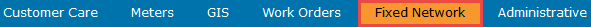
-
From the left navigation, select Get Parameters. The Get Parameters page displays search criteria.
- Search for a specific meter or meters in a group.
-
Use the arrows to move parameters to retrieve to the right.
- Select Connect. The system creates a job ID and retrieves the parameters. The job details display an estimated retrieval time and other details in the results screen. Other tasks can be performed while the request runs in the background. A dialog displays the job status when a job completes.
- To view details about the job, select Display. The Job Status page displays search results in a grid and details about the job. Select Page Setup for more details.

