Be Ready for a Technician's Visit
When a meter is connected to a base station, it cannot be read via drive-by. If a technician needs to visit a meter and read it, follow these steps to disconnect the meter from the base station during a designated time.
-
Select the Fixed Network tab.
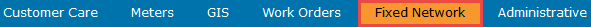
- Select the Be Ready for Technician's Visit link on the left navigation.
- Set the date and time to disconnect a meter from the base station.
- Select Connect. A disconnect time command is sent to the meter. When the command is successful, the system creates a job ID and notifies the requester.
