Perform a Meter Search
You can use meter search to find details about a meter or list of meters matching a set of criteria. To search for meters:
-
Select the Meter link at the top right of the home screen.
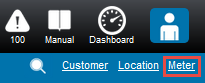
The Meter Search screen displays.
- From the Meter Search screen, select the search criteria from the drop-down lists and radio buttons. A search results screen displays.
By default, removed meters are not included in search results. You can include removed meters by selecting Yes from the Include Removed Meters list.
- Select a meter on the search results screen to display its details on the Meter Card.
For more information about using the Meter Card details, see Using the Meter Card and Meter Card Widgets.
