Request an Online Read
-
Select the Fixed Network tab.
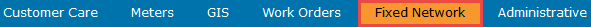
The On-line reading screen displays a Meter ID search field.
- Select either Specific Meter or Meters in a Group.
-
To request logs for a specific meter, enter or search for a meter ID and select the Search icon. The METER SEARCH dialog displays.
-
Begin entering a meter ID, and then select the meter when it displays in the list.
- To request logs for a group, select a group from the Group Name list and select Connect.
- Select Connect. The system retrieves a meter reading and creates a job ID. The job details display estimated read time and other details in the results screen. The meter reading runs in the background, allowing you to do other things while it processes. When the job is done, a job results dialog displays.

