Dashboard
Review system consumption and make sense of it through Harmony's dashboard. The dashboard provides an overview through a widget-based interface for easy customization and graphical display.
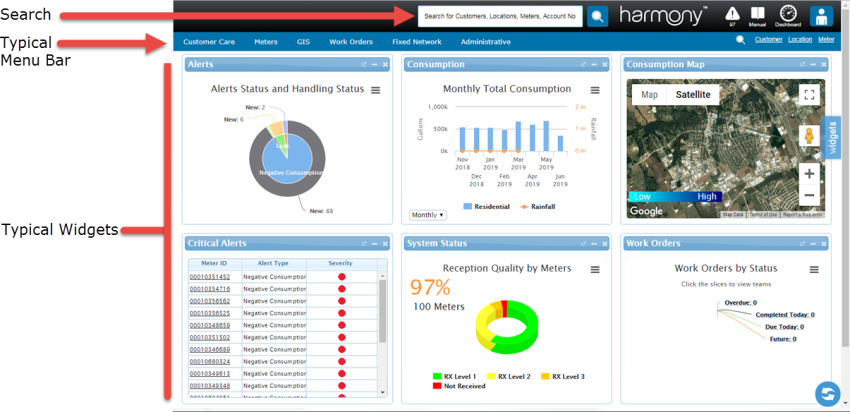
You can access the dashboard from any screen. To access the dashboard, select the Dashboard icon.
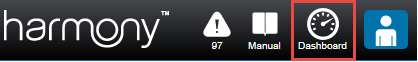
Additional tools on the dashboard include an Alerts icon (select to open the Alerts list page), a Manual link (select to open help on using Harmony), and the login icon (hover over this to log out or to change settings on the Administrative screen).
Each dashboard can be configured with different widgets. Some widgets have menu options (access them through the ☰ icon).
See also Search, Menu Bar , Widgets, and Using Dashboard Widgets.
